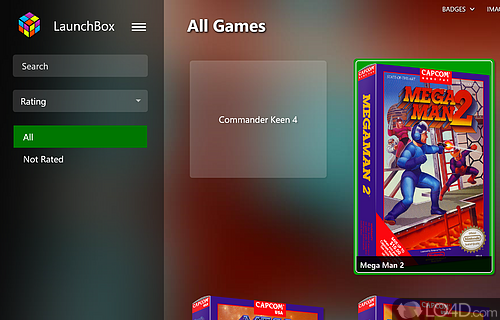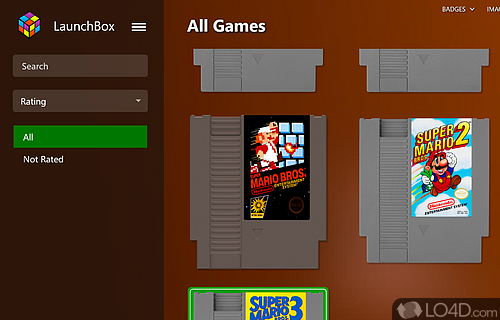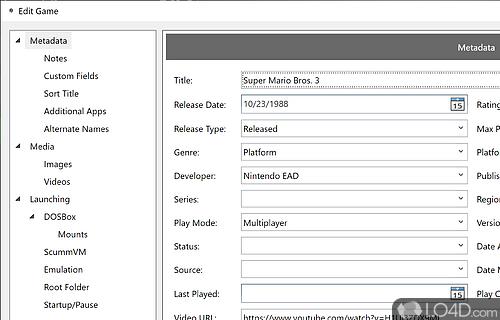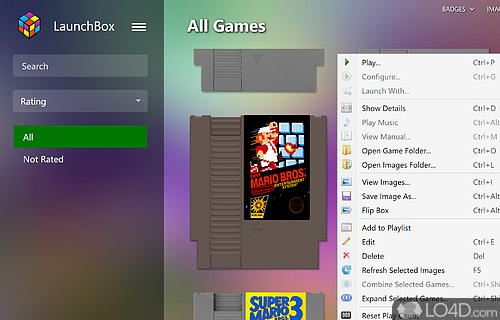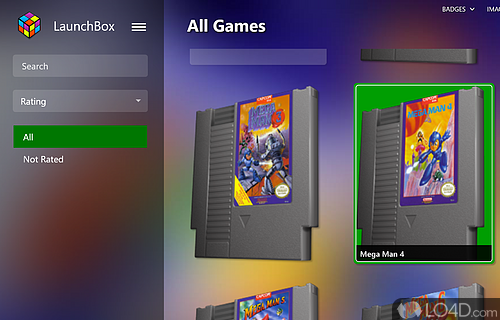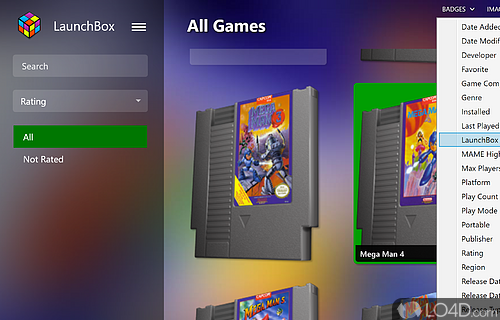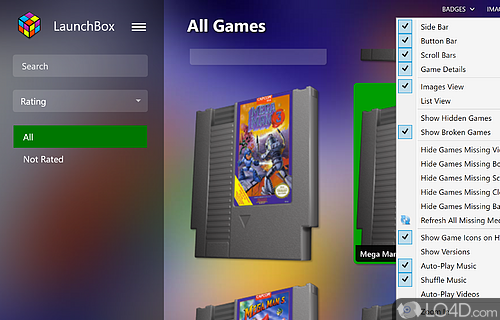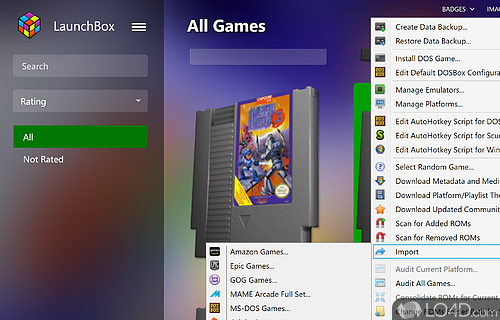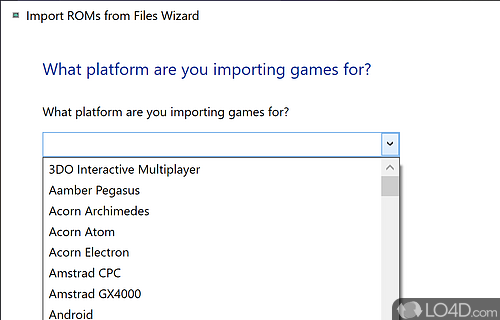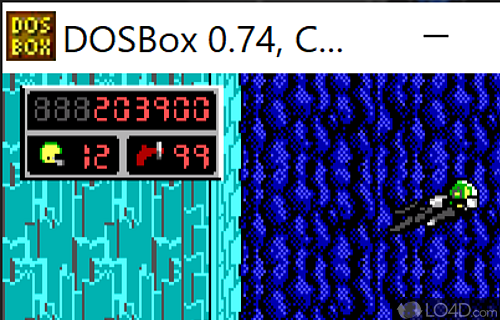A frontend and quick way to launch DOS games, PC games, emulators and support for many types of ROM files like Nintendo, Android and others.
LaunchBox is a freeware launcher app and emulator, developed by Jason Carr for Windows. It's pretty modern.
It is capable of connecting to online services such as Steam and YouTube.
The download has been tested by an editor here on a PC and a list of features has been compiled; see below. We've also created some screenshots of LaunchBox to illustrate the user interface and show the overall usage and features of this launching program.
Database and launcher for DOSBox, emulators, and PC games
LaunchBox was originally built as an attractive frontend to DOSBox, but has since expanded to support both modern PC games and emulated console platforms. DOSBox will continue to be a main focus for LaunchBox, as will emulation and PC gaming. LaunchBox aims to be the one-stop shop for gaming on your computer, for both modern and historical games.
Not only does LaunchBox automatically download box art for your games, it also grabs beautiful fanart, screenshots, logos, and more, creating a surprisingly immersive experience. Fanart and other images can be used as LaunchBox's background as you browse your games, which really helps to create an attractive, fun experience.
Features of LaunchBox
- Automation: Automatically organize games, artwork and more.
- Backups: Keep your games and settings safe.
- Big Box Mode: Transform your desktop into a living room console.
- Compatibility: Play games from dozens of platforms.
- Controllers: Use Xbox, PlayStation, or any other gamepad.
- Customization: Personalize your experience with themes and plugins.
- Database: Download games from the online database.
- Emulation: Play classic games on modern systems.
- Front End: Intuitive interface with multiple views and filters.
- Library: Comprehensive collection of games, emulators and more.
- Metadata: Manage detailed information about your games.
- Online Integration: Connect your games to online services.
- Playlists: Create playlists for different occasions.
- Plugins: Enhance your experience with additional features.
- Portable: Use LaunchBox on multiple PCs with one install.
Compatibility and License
LaunchBox is provided under a freeware license on Windows from console emulators with no restrictions on usage. Download and installation of this PC software is free and 13.24 is the latest version last time we checked.
on newer versions of Windows like Windows 11 and Windows 10 but more likely to be stable on older versions of the operating system with Vista and XP coming to mind. It runs on both 32-bit and 64-bit systems with no dedicated 64-bit download provided.Other operating systems: The latest LaunchBox version from 2025 is also available for Android. These are often available from the app store.
Filed under: